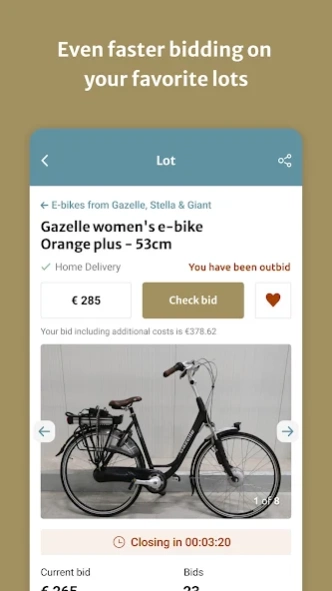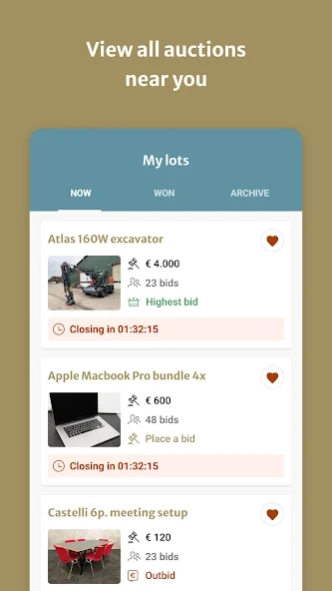Vavato: online auctions 1.20
Free Version
Publisher Description
Vavato: online auctions - Secure online bidding on lots
VAVATO is a high-end, online auction house specialising in industrial goods, overstock, and insolvency goods, established by three enthusiastic entrepreneurs in 2015.
Our objective is simple: making bidding simple, accessible, and fun. Why? Because we believe auctions no longer need to be ‘old school’ and complex. At VAVATO, we offer all our clients an exceptional online experience.
Our vision concerning enterprise is well-considered and beneficial: VAVATO converts overstock into cash, facilitating new investments faster.
We regularly organise open-door days at our head office in Sint-Niklaas, Belgium, allowing you a close-up view of our auctions.
Our innovative platform is also compatible with mobile devices. Leave your computer, grab your smartphone in hand and keep track of your bids on the go!
We make the online auction world a happier place!
About Vavato: online auctions
Vavato: online auctions is a free app for Android published in the Personal Interest list of apps, part of Home & Hobby.
The company that develops Vavato: online auctions is TBAuctions. The latest version released by its developer is 1.20.
To install Vavato: online auctions on your Android device, just click the green Continue To App button above to start the installation process. The app is listed on our website since 2024-04-15 and was downloaded 1 times. We have already checked if the download link is safe, however for your own protection we recommend that you scan the downloaded app with your antivirus. Your antivirus may detect the Vavato: online auctions as malware as malware if the download link to com.vavato is broken.
How to install Vavato: online auctions on your Android device:
- Click on the Continue To App button on our website. This will redirect you to Google Play.
- Once the Vavato: online auctions is shown in the Google Play listing of your Android device, you can start its download and installation. Tap on the Install button located below the search bar and to the right of the app icon.
- A pop-up window with the permissions required by Vavato: online auctions will be shown. Click on Accept to continue the process.
- Vavato: online auctions will be downloaded onto your device, displaying a progress. Once the download completes, the installation will start and you'll get a notification after the installation is finished.